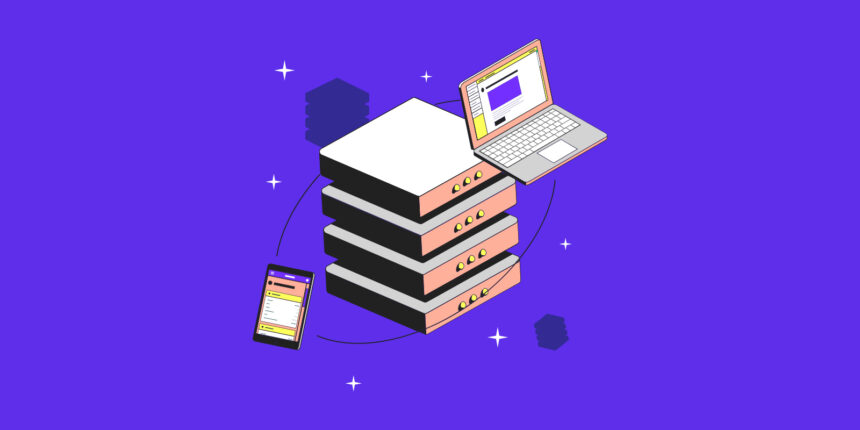UFW (Uncomplicated Firewall) provides a simplified user interface for iptables, the default firewall in many Linux systems. Originally developed for Ubuntu, UFW is designed to make firewall configuration and usage on Linux more accessible and less complicated for users who are not familiar with iptables.
UFW allows users to configure firewall rules quickly and easily using simple commands in the terminal. This makes it easy to implement basic security policies, such as allowing or denying traffic on specific ports or IP addresses.
Key Features and Advantages of UFW
Simplified Syntax: UFW uses a simplified syntax to define firewall rules, making configuration more understandable and less error-prone.
Intuitive User Interface: In addition to the command line, UFW can also be configured through graphical tools on some Linux distributions, making it more accessible to users who prefer visual interfaces.
Quick Configuration: With just a few simple commands, users can enable or disable the firewall, allow or deny traffic on specific ports, or allow connections from specific IP addresses.
System Integration: UFW is integrated with Linux’s login systems, meaning firewall rules are automatically applied each time the system restarts.
Support for Predefined Profiles: UFW offers predefined profiles for common applications, such as web services, email, and FTP, making firewall configuration easier for users who want to protect those basic network services.
In summary, UFW is a useful tool for managing the firewall on Linux systems, especially for users looking for a simpler and friendlier way to configure network security on their systems.
Main Functions of UFW
Firewall Rule Configuration: UFW allows users to define firewall rules easily and quickly to control incoming and outgoing network traffic on a Linux system. These rules can specify which types of connections are allowed or denied based on IP addresses, ports, and protocols.
Simplified Syntax: UFW uses a simplified syntax that makes firewall configuration more accessible to users who are not familiar with iptables, the standard firewall in Linux systems. UFW commands are more intuitive and easier to understand than iptables rules.
Intuitive User Interface: UFW provides an intuitive user interface that allows configuring the firewall through both the command line and graphical tools on some Linux distributions. This makes firewall management more accessible to a variety of users.
Quick Enablement and Disablement of Firewall: UFW makes it easy to enable and disable the firewall with simple start and stop commands. This allows users to quickly activate firewall protection when needed and deactivate it when not needed.
Support for Predefined Profiles: UFW offers predefined profiles for common applications, such as web services, email, and FTP. These profiles contain specific firewall rules to protect these services, making firewall configuration easier for users who want to secure their basic network services.
Integration with Startup System: UFW is integrated with Linux’s startup systems, meaning firewall rules are automatically applied each time the system restarts. This ensures firewall protection is always active and up to date.
Mitigating DDoS Attacks with UFW
UFW (Uncomplicated Firewall) can help mitigate some types of distributed denial of service (DDoS) attacks by limiting or blocking malicious traffic. Here are some ways UFW can contribute to DDoS mitigation:
IP Filtering: UFW can block or limit incoming traffic from suspicious IP addresses or those generating a high volume of requests. This can help mitigate packet flooding attacks (such as SYN flood attacks) by blocking malicious traffic at the initial stage.
Port and Protocol Filtering: UFW can block traffic using certain protocols or specific ports, which can help mitigate attacks targeted at specific services using those ports.
Connection Limiting: UFW can impose limits on the number of simultaneous connections allowed from an IP address or to a specific service, which can help mitigate resource saturation attacks by limiting the number of connections an attacker can establish.
Packet Logging: UFW can be configured to log detailed information about network traffic, which can aid in the detection and analysis of DDoS attacks. Logs can be used to identify patterns of malicious traffic and adjust filtering rules accordingly.
Coordination with Other Mitigation Systems: UFW can integrate with other DDoS mitigation systems, such as network provider mitigation services or cloud security solutions. In combination with these solutions, UFW can provide an additional layer of defense against DDoS attacks.
It’s important to note that while UFW can help mitigate some aspects of DDoS attacks, it is not a complete solution on its own. Effective DDoS mitigation generally requires a comprehensive strategy that includes coordination between multiple layers of defense, such as firewalls, intrusion detection and prevention systems (IDS/IPS), dedicated DDoS mitigation services, and application-level security measures.
Frequently Asked Questions (FAQs)
What is UFW? UFW (Uncomplicated Firewall) is a simplified user interface for iptables, the standard firewall in many Linux systems. It is designed to make firewall configuration and usage on Linux easier, especially for users who are not familiar with iptables.
How do I install UFW on my Linux system? You can install UFW on Debian/Ubuntu-based systems by running the command sudo apt-get install ufw. On other Linux distributions, installation may vary, but it’s generally found in the package repositories.
How do I start or stop UFW? You can start UFW by running sudo ufw enable, and stop it by running sudo ufw disable. After starting UFW, any firewall rules you’ve configured will be applied.
How do I add firewall rules with UFW? You can add firewall rules by allowing or denying traffic on specific ports, IP addresses, or protocols. For example, to allow traffic on port 80, you can run sudo ufw allow 80/tcp.
How do I delete firewall rules in UFW? To delete a firewall rule in UFW, you need to know the number of the rule you want to delete. You can view the number of rules by running sudo ufw status numbered. Then, to delete a specific rule, run sudo ufw delete <rule number>.
Can I allow/deny traffic by application in UFW? UFW does not provide direct support for allowing/denying traffic by application. However, you can configure firewall rules based on ports to allow/deny traffic for specific services using those ports.
Can I configure UFW to run at boot? Yes, UFW can be configured to start automatically at system boot. After enabling UFW with sudo ufw enable, it will be active on each system boot.
Does UFW provide protection against DDoS? UFW can help mitigate some types of distributed denial of service (DDoS) attacks by limiting or blocking malicious traffic. However, effective DDoS mitigation generally requires a comprehensive strategy that includes coordination between multiple layers of defense.